Free E-Mail
Bible Studies
Beginning the Journey (for new Christians). en Español
Old Testament
Abraham
Jacob
Moses
Joshua
Gideon
David, Life of
Elijah
Psalms
Solomon
Songs of Ascent (Ps 120-135)
Isaiah
Advent/Messianic Scriptures
Daniel
Rebuild & Renew: Post-Exilic Books
Gospels
Christmas Incarnation
(Mt, Lk)
Sermon on the Mount
(Mt 5-7)
Mark
Luke's
Gospel
John's Gospel
7 Last Words of Christ
Parables
Jesus and the Kingdom
Resurrection
Apostle Peter
Acts
The Early Church
(Acts 1-12)
Apostle Paul
(Acts 12-28)
Paul's Epistles
Christ Powered Life (Rom 5-8)
1 Corinthians
2 Corinthians
Galatians
Ephesians
Vision for Church
(Eph)
Philippians
Colossians,
Philemon
1
& 2 Thessalonians
1 & 2 Timothy,
Titus
General Epistles
Hebrews
James
1 Peter
2 Peter, Jude
1, 2, and 3 John
Revelation
Revelation
Conquering Lamb of Revelation
Topical
Glorious Kingdom, The
Grace
Great Prayers
Holy Spirit, Disciple's Guide
Humility
Lamb of God
Listening for God's Voice
Lord's Supper
Names of God
Names of Jesus
Christian Art
About Us
Podcasts
Contact Us
Dr. Wilson's Books
Donations
Watercolors
Sitemap
How to Make Sure You Receive JesusWalk E-mails on Gmail
I've had reports from a number of subscribers who use Gmail, who aren't receiving their weekly JesusWalk e-mail lessons. The problem is often Gmail's spam filter, which can whisk your lesson away into the spam folder. Here's how to prevent that. You might print out this page and follow the steps carefully.
This is a bit complicated to set up, but it will definitely uncomplicate your goal to receive your Bible study e-mails from us without missing any.
1. Go to your Gmail page and click on the Settings Icon (a gear
![]() ) in the top
right corner of the page.
) in the top
right corner of the page.
Next, select 'Settings' on the drop down menu.
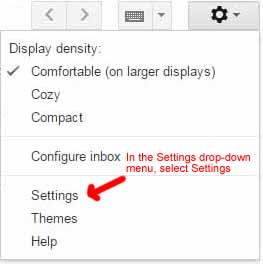
2. On the Settings page click the word 'Filters' on the menu bar at the top of the page.
3. On the new page, click on the words 'Create a new filter' at the bottom right.
4. This brings up a Filters dialog box. In the 'From' field, insert our out-going e-mail address, jh@joyfulheart.com Don't put anything in the other fields on this page. Then, in the bottom right-hand corner, click on the words, 'Create filter with this search.'
5. This brings up a dialog box to specify what to do with e-mail coming from jh@joyfulheart.com I recommend you create a label called 'JesusWalk' that will put all the e-mail from us together. Then check 'Apply the label. Also check 'Never send it to Spam.' When you're done click, the blue button, 'Create filter.'
Whew! You've done it! Now all e-mails from jh@joyfulheart.com will go into the same folder and never go to spam. Hurray!
(Last revised 17 Jan 2015.)
Copyright © 2025, Ralph F. Wilson. <pastor![]() joyfulheart.com> All rights reserved. A single copy of this article is free. Do not put this on a website. See legal, copyright, and reprint information.
joyfulheart.com> All rights reserved. A single copy of this article is free. Do not put this on a website. See legal, copyright, and reprint information.
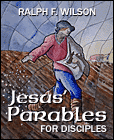 |
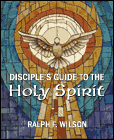
|
In-depth Bible study books
You can purchase one of Dr. Wilson's complete Bible studies in PDF, Kindle, or paperback format -- currently 48 books in the JesusWalk Bible Study Series.
Old Testament
- Abraham, Faith of
- Jacob, Life of
- Moses the Reluctant Leader
- Joshua
- Gideon
- David, Life of
- Elijah
- Psalms
- Solomon
- Songs of Ascent (Psalms 120-134)
- Isaiah
- 28 Advent Scriptures (Messianic)
- Daniel
- Rebuild & Renew: Post-Exilic Books
Gospels
- Christmas Incarnation (Mt, Lk)
- Sermon on the Mount (Mt 5-7)
- Luke's Gospel
- John's Gospel
- Seven Last Words of Christ
- Parables
- Jesus and the Kingdom of God
- Resurrection and Easter Faith
- Apostle Peter
Acts
Pauline Epistles
- Romans 5-8 (Christ-Powered Life)
- 1 Corinthians
- 2 Corinthians
- Galatians
- Ephesians
- Philippians
- Colossians, Philemon
- 1 & 2 Thessalonians
- 1 &2 Timothy, Titus
General Epistles
Revelation
Topical


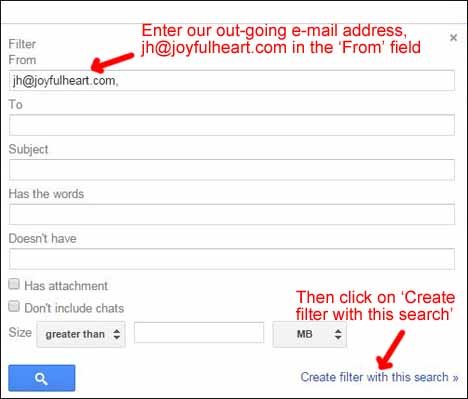
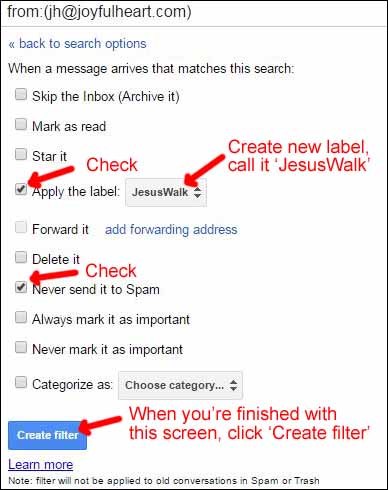
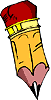 To be notified about future articles, stories, and Bible studies, why don't you subscribe to our free newsletter, The Joyful Heart, by placing your e-mail address in the box below. We respect your
To be notified about future articles, stories, and Bible studies, why don't you subscribe to our free newsletter, The Joyful Heart, by placing your e-mail address in the box below. We respect your